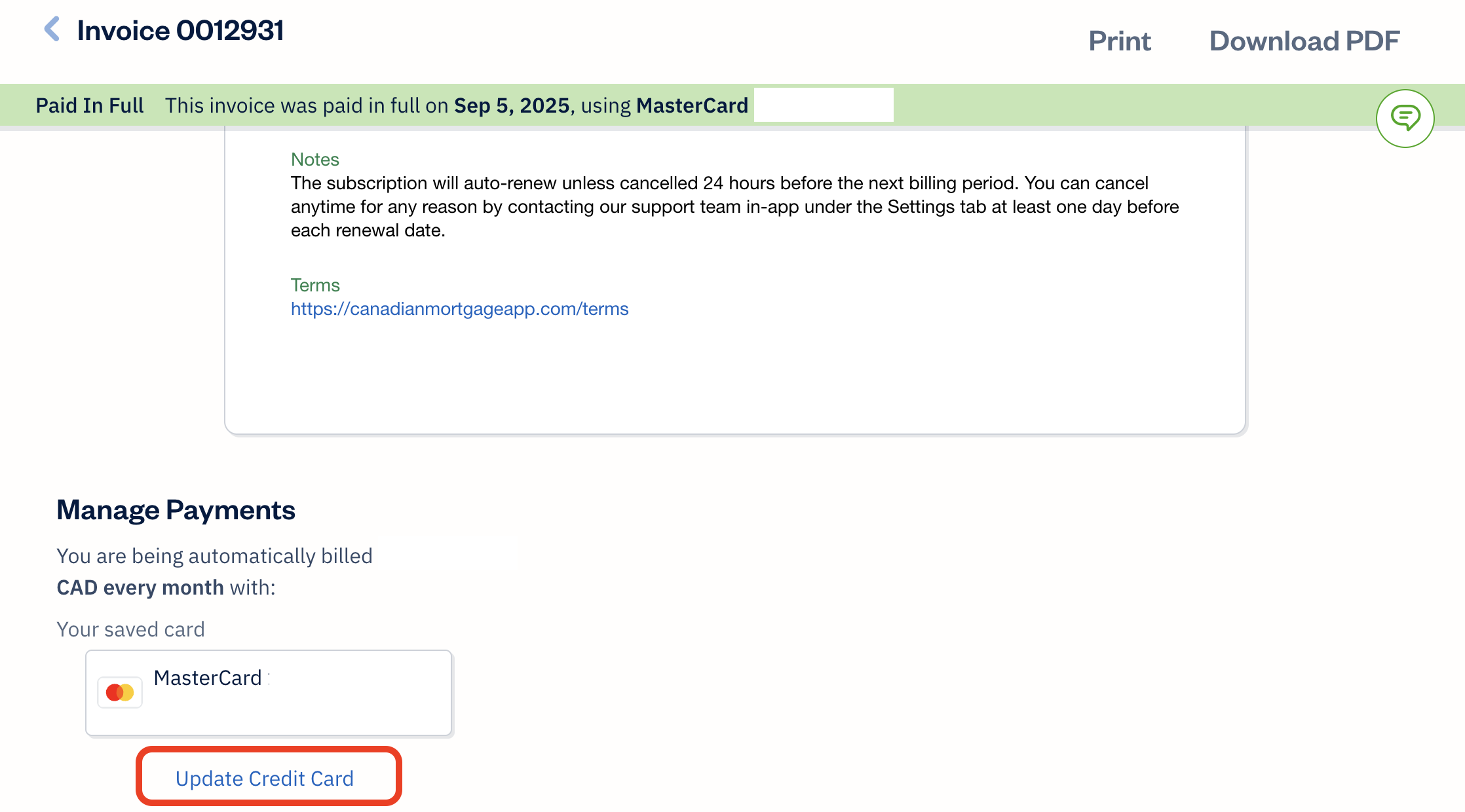Here are the steps to pay your invoice and update your payment in the system.
1) Open the email invoice email sent to you.
Email Title: Canadian Mortgage App sent you an invoice (XXXXXXX)
2) Click on "View Invoice" (highlighted in red).
3) To pay your invoice, add your card details. Tick the box "Save this credit card to an account with the Canadian Mortgage App" to save your card details on file to avoid having to enter it every time the invoice arrives. Once that is done, click on the Pay button.
 If you just want to update your credit card payment, click on View Invoice and click on Update Credit Card. Don't forget to hit Save.
If you just want to update your credit card payment, click on View Invoice and click on Update Credit Card. Don't forget to hit Save.