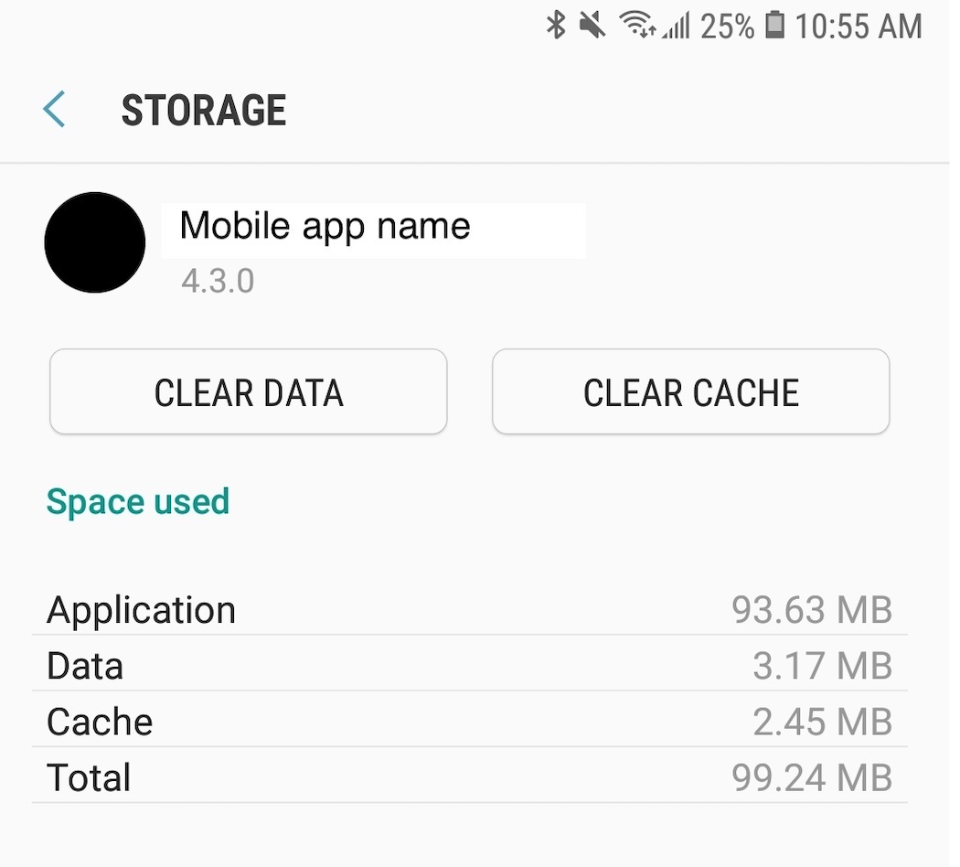In most extreme cases, when having trouble with an Android app we will suggest that you “clear the app cache” or “clear the app data”.
Clear the app cache
The cache is the temporary storage area of a device, which retains certain kinds of data. There is often no need to manually manage cached data: Android is very capable of doing this on its own. However, if an app starts to misbehave or stop working, then you may wish to manually take this step.
Clear the app data
Clearing data resets an app to its default state: it makes your app act like when you first downloaded and installed it. However, if you have a profile, you can log back in and all your last saved settings will be restored.
How to clear
- Go to the Settings Menu
- Click on Apps
- Find the All tab (if your system doesn’t show you all apps by default)
- Find My Mortgage Toolbox in the list and click on it
- Click on Storage & cache
- Finally click on Clear Storage or Clear Data and agree to it to reset your app
Depend on the phone, the first 4 step can be skip by long hold on the app icon and choose App info.