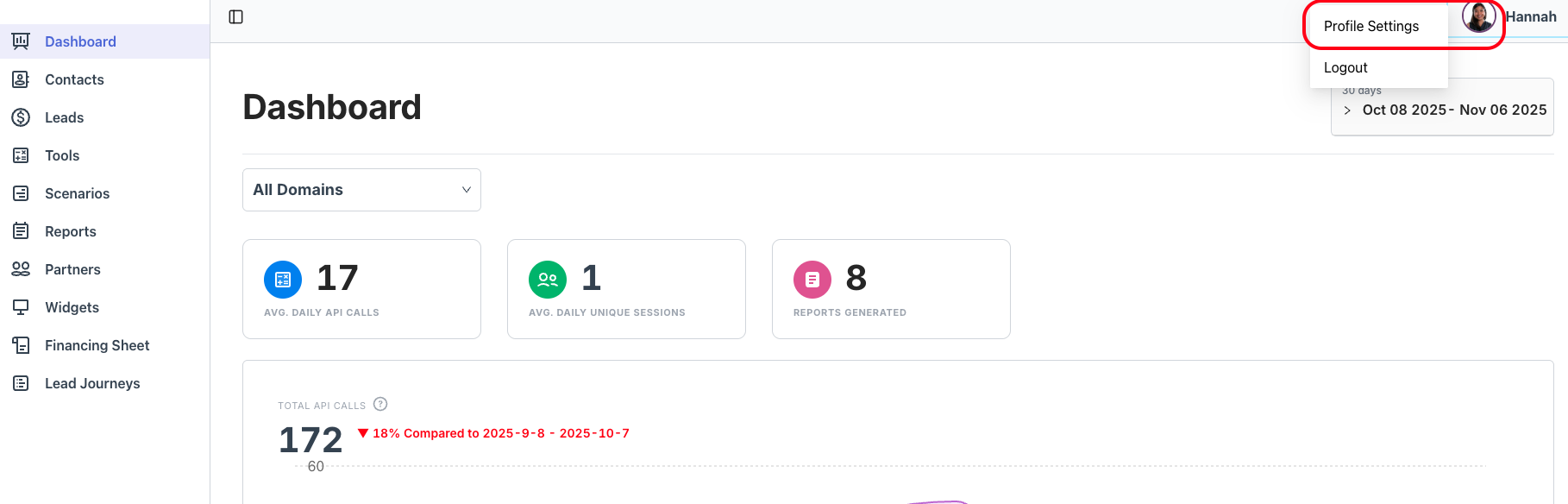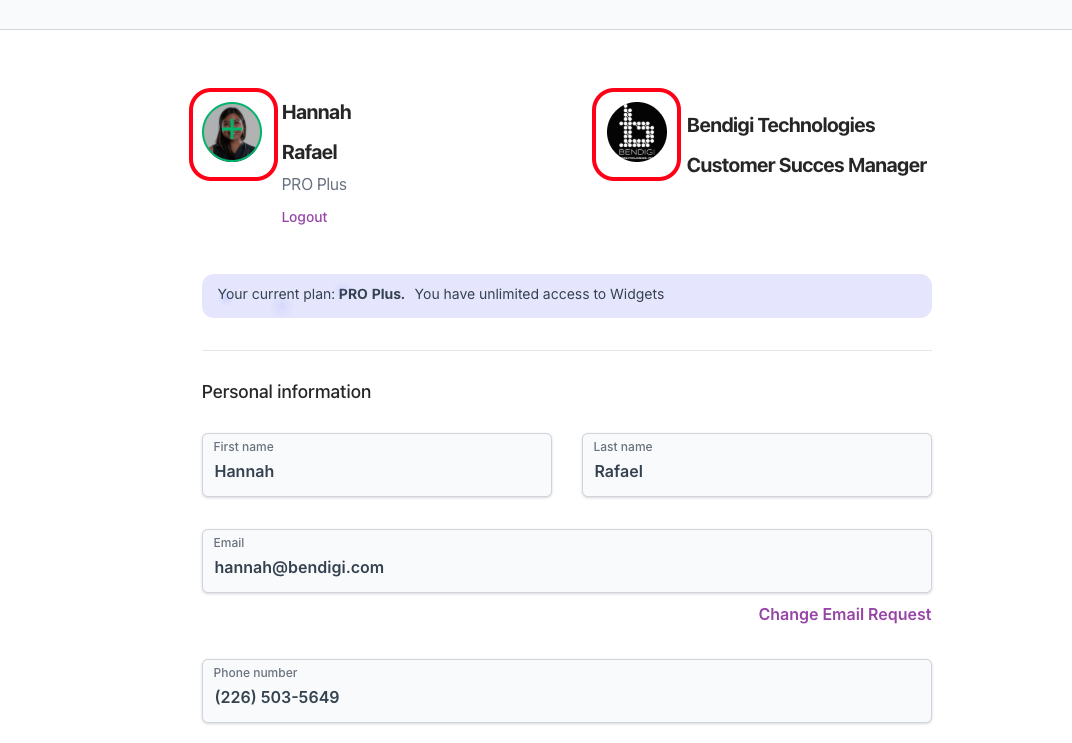1. Access Your Profile
After logging in, go to the top right corner and click on the circle icon. It will either appear gray or display your profile photo if one has already been uploaded.
2. Add or Update Your Photo and Logo
Tap the plus (+) sign on each circle to upload your profile photo and company logo.
For best results, use a square-shaped image so it fits nicely within the frame.
3. Complete Your Profile Details
Scroll down and fill in all the fields in your profile.
Keep in mind that the details you enter will appear in your reports, so make sure everything is accurate and complete.
When finished, click Save Changes to update your profile